Email Marketing: How To Launch Your Newsletter Сampaign

How to build email list and write your newsletter in a way that it won't end up in the spam folder
In this article, we'll show you how to make an email newsletter by yourself. Newsletters are universal marketing tools: they can be used to sell everyday goods or complex and expensive services, help boost sales for an online store, or promote an informational website.
Creating a newsletter can be useful for different businesses, but it'll truly be effective if you know the needs of your target audience and engage people with interesting and relevant content.
Creating a newsletter can be useful for different businesses, but it'll truly be effective if you know the needs of your target audience and engage people with interesting and relevant content.
Contents:
1. Business Tasks You Can Solve with Email Marketing
2. Checklist for Your Email Newsletter
3. Launching a Newsletter in Four Steps
Step 1. Collecting Email Addresses
Step 2. Creating Content
Step 3. Creating a Newsletter on Tilda
Step 4. Setting Up the Newsletter Service and Sending Out Emails
4. You've Launched a Newsletter. What's Next?
If Your Emails End Up in the Spam Folder
Personalization: Working with Your Subscribers
Measuring the Effectiveness of Email Marketing
1. Business Tasks You Can Solve with Email Marketing
2. Checklist for Your Email Newsletter
3. Launching a Newsletter in Four Steps
Step 1. Collecting Email Addresses
Step 2. Creating Content
Step 3. Creating a Newsletter on Tilda
Step 4. Setting Up the Newsletter Service and Sending Out Emails
4. You've Launched a Newsletter. What's Next?
If Your Emails End Up in the Spam Folder
Personalization: Working with Your Subscribers
Measuring the Effectiveness of Email Marketing
Email marketing is not just a mailing list, but a way of communicating with your customers. At their core, newsletters are close to content marketing, which aims at providing the reader with useful information. By signing up to receive emails readers are showing their interest in your products or services, so it's important to find a reasonable balance between advertising and benefit to the reader.
Business Tasks You Can Solve With Email Marketing
1
Direct sales. People sign up for emails when they plan to buy a product or service but can’t do it immediately (they may be doubting their choice or they don’t have enough money or time). Your emails should remove any possible objections subscribers may have, answer their questions, and eventually lead to a sale.
2
Reminders and repeat sales. Setting up emails to customers who have already made a purchase; for example, an online contact lens store can send out a reminder to replace monthly lenses 25 days after purchase.
3
Attention to clients. Emails can educate and entertain subscribers, by way of birthday greetings or an update on an improvement in a product they were interested in. This increases customer loyalty.
4
Feedback. Send the customer a questionnaire after they complete their purchase and get feedback on your work and products.
Serge Korol collects interesting articles and thoughts every week and sends them out as part of a paid newsletter (subscription costs $ 1.5 per month).
Serge Korol
Editor and commercial writer
The newsletter format works best for long texts. They don’t get lost in your feed, unlike social media where they always show up at the wrong time. Newsletters lie quietly in your mailbox, waiting to be read. I think there’s a sort of renaissance of these subscriptions now—everyone's tired of messengers and their unpredictable algorithms, where only 20% of subscribers actually see what you write. Sure, there’s RSS, but it’s barely alive—it's geek technology now. Newsletters are much more personal and inviting. They get to your inbox and stay there.
I have around 670 subscribers (I don’t attract new ones, the list grows slowly on its own). Only half of these users actually pay for the newsletter—others are subscribed for free due to friendship and other reasons. Lots of people have dropped off because of problems with their payment cards (they expire, get lost, the money sometimes runs out). The average open rate is 70%, and after each mailing 3−4 people unsubscribe.
I have around 670 subscribers (I don’t attract new ones, the list grows slowly on its own). Only half of these users actually pay for the newsletter—others are subscribed for free due to friendship and other reasons. Lots of people have dropped off because of problems with their payment cards (they expire, get lost, the money sometimes runs out). The average open rate is 70%, and after each mailing 3−4 people unsubscribe.
Launching email campaigns isn’t hard, and you can evaluate the results right after you send them out.
Checklist for Your Email Newsletter
1
Build your email subscriber list through your website and social media.
2
Write a good email copy. You can do this by yourself or get the help of an editor.
3
Create a newsletter. On Tilda, you can use a template to create a beautiful newsletter automatically adapted for mobile devices.
4
Sign up for an email marketing service. If you have up to 2 000 addresses, you can use Mailchimp or other free services.
The peak growth of email users has passed, and their numbers are now rising quite slowly, which is why email marketing is periodically put out to pasture, so to speak. But email still permeates our daily lives, and no one’s yet been successful in replacing it.
Email newsletter examples for inspiration
A business that wouldn’t benefit from email marketing probably doesn’t exist. However, for it to work well, it’s important to decide on a strategy, work with your audience and choose good content carefully.



TheSkimm, a free newsletter about world events, has over 7 million subscribers. It's also the world's most expensive newsletter, having raised over $29 million in funding
Email newsletter from Trello featuring blog posts about productivity and organizing workflow
Disney+
Newsletter by Disney streaming service with an overview of the latest movies available on the platform
Newsletter by Disney streaming service with an overview of the latest movies available on the platform
Launching a Newsletter in Four Steps
Step 1. Collecting Email Addresses
You can attract subscribers both on- and offline. For example, you can ask customers to leave their email addresses and business cards at the store, notifying them that you will be sending out a newsletter.
Here’s how you can build your subscriber list online:
Here’s how you can build your subscriber list online:
1
Place a simple subscription form on the Home Page and in the Contacts section. Next to the form, briefly describe what the user will get if they subscribe to your newsletter.
Subscription form on the Pitchfork website
2
Use a pop-up window (blocks BF501 or BF502N on Tilda) or a subscription form fixed at the bottom of each page (block BF907):
Pop-up window at Valley Cruise
3
If the email newsletter is an important part of your product or it is the product itself, make sure to create a separate page on your website for it—a landing page will also do the trick. Talk about the newsletter, show previous emails, and be sure to include a subscription form.
This would work for newsletters created by brands that want to learn a lot about the user at the subscription stage in order to send personalized emails (in this case you can add a questionnaire for the subscriber to the page and justify why it should be filled out).
This would work for newsletters created by brands that want to learn a lot about the user at the subscription stage in order to send personalized emails (in this case you can add a questionnaire for the subscriber to the page and justify why it should be filled out).
What can you do to motivate people to subscribe
- Write in a way that will encourage subscribers to share your emails with friends and colleagues.
- Explain how users will benefit by signing up to receive your emails. Are you offering them expert knowledge or a promo code they can use on your website? If someone’s attracted to the bonus you’re offering them, they may become your customer.
Tommy Hilfiger adds a promo code to the first email as a bonus for new subscribers
- Set up lead generation ad campaigns on Facebook and Instagram. By clicking on these ads, a form filled with user data from their social media profile opens. You can set up integration with Mailchimp, and new subscribers' data will go straight into the service.
Things to consider when building your subscriber list
1
Add a validation rule to the subscription form settings in Tilda. This will check emails for mistakes and eliminate any errors when adding new subscribers. Tilda will check whether the email contains mandatory characters: a period and the "@" sign.
2
Add a link to your privacy policy. This will give subscribers confidence that you are not giving their addresses to third parties. Authorities will also want to make sure that you comply with your country’s personal data laws.
3
We recommend using double opt-in emails. This means users will receive an additional email asking them to confirm their subscription. While this will reduce subscription conversions, it’ll increase the quality of the email list.
If you have an old subscriber list, then rest assured they’ve long forgotten they once subscribed. In the first email, remind them of yourself and tell them what you want to send and when. You can add a promo code or other bonuses to keep people from unsubscribing.
Step 2. Creating Content
Decide on the type of content. What will you write about in your email? Here’s a list of six universal content types that subscribers are usually interested in, compiled by automation service Zapier.
1
New content. Industry news digests, blog articles, infographics, conference reports, etc.
2
Unique content. Links to useful resources, exclusive sales, or discounts exclusively offered to email newsletter subscribers.
3
Collecting feedback about your product. Offer subscribers a small incentive in exchange for completing the survey.
4
Launching a new product. Feel free to tell subscribers about your fears before the launch, share your thoughts and success stories. Real-life narratives will build trust with your subscribers.
AWAY
5
Holidays and celebrations. Combine greetings with sales: You can always put your subscribers in a good mood with a card or a promo code.
6
Upcoming events. Invite subscribers to your events.
Alex Poblinkova
Satel Clinic Brand Manager
To create a content plan for your newsletter, pick a list of topics that are of interest to you and your subscribers, and create a calendar to determine the order in which you’ll cover them.
If you have a seasonal business, tell people about your product before the season starts (for example, people start thinking about New Year’s gifts at the end of November). Don’t forget to schedule shopping reminders during the season: Talk about delivery dates, new arrivals, and help the reader decide what to buy.
If you have a seasonal business, tell people about your product before the season starts (for example, people start thinking about New Year’s gifts at the end of November). Don’t forget to schedule shopping reminders during the season: Talk about delivery dates, new arrivals, and help the reader decide what to buy.
Step 3. Creating a Newsletter on Tilda
Tilda's email campaign builder is very simple and similar to the website builder—you choose the right template and then modify it to your liking by adding and rearranging blocks. You can choose a different header, text blocks, cards for products or blog posts, and a footer with social media icons.
Here’s what goes into an email:
1
Logo and subheader. A short description of the email newsletter that the client will see in the inbox along with the letter’s subject.
2
The message. This can be an event invitation, a discount promo code, or a promotional announcement. A large banner and a call-to-action button will help attract the attention of the recipient.
3
The main block of the email should contain a description of your special offers, along with a selection of products and articles from your website.
4
The footer includes links to social media and other contacts and reminds subscribers why they’re receiving your emails (People often forget that they signed up for the newsletter in the first place, and mark the emails as spam). Be sure to add an unsubscribe link (to meet legal requirements and to accommodate the wishes of your subscribers).
How to set up a newsletter so that more people would open it
Think through the sender’s name and address, the email subject line, and the preheader. This is the first thing the subscriber will see in their inbox—three parameters will decide whether they open the letter or not. Here are a few tips:
- Send the newsletter from your email domain (this is typically a requirement of the email client increasing the credibility of the letters) on behalf of the company or an individual employee. An obscure sender’s name will scare away subscribers, even if the email itself is interesting.
- Intrigue the subscriber in the subject line by briefly telling them what’s in the newsletter. Don’t promise anything that’s not in the email. Emojis work well to attract attention-if they fit your brand, of course.
- Use a preheader. This is the subheader that the recipient sees before opening the email. The preheader is often neglected, leading to missed additional opportunities in convincing the recipient to open the email.
Examples of good preheaders
Email marketing trends
The driver of growth and change in the near future will be content — it will stop being created mindlessly, and working with data will remain relevant. So far, few people are creating good marketing campaigns using knowledge about their clients. My opinion is that people are tired, which means that there will be a trend towards simplifying and automating manual processes: reporting, setting up mailings, management.
Step 4. Setting Up the Newsletter Service and Sending Out Emails
If you use Mailchimp, Sendgrid, or Unisender, you can send out your campaign from Tilda. This option will soon be available for GetResponse users.
The finished email from Tilda can be downloaded in HTML and uploaded to any mailing service.
Here’s how you upload an email created on Tilda to a newsletter service
1
Download a ZIP archive of the email from Tilda (click on the "Export" tab in Page Settings)
2
When creating a new campaign on Mailchimp, select "Code your own" → "Import zip" in the Template step.
3
Upload the archive from Tilda to the service.
Check the email before you send it out
Before you send out the campaign, make sure to check how it actually looks in the inbox. Send yourself a test email, try opening it in different email clients and browsers, see what it looks like on your phone. Make sure there’s nothing wrong with the display of the email.
Gmail usually has issues displaying background pictures, while Outlook sometimes hides all the images in your email.
Tilda’s email campaign builder is specifically designed to avoid errors in emails, but if you decide to change the HTML code after uploading it to the newsletter service, be sure to do a final check before sending the campaign.
Gmail usually has issues displaying background pictures, while Outlook sometimes hides all the images in your email.
Tilda’s email campaign builder is specifically designed to avoid errors in emails, but if you decide to change the HTML code after uploading it to the newsletter service, be sure to do a final check before sending the campaign.
If you are using a newsletter service for the first time, you’ll need to create a mailing list and set it up in order to start sending out emails.
How to create a mailing list
1
Set the name and email of the sender along with an explanation of why the subscriber is receiving the emails:
2
Upload an address list from CRM or other sources. On Mailchimp, you can import a CSV, TXT file with emails, or just copy contacts from an Excel spreadsheet, Google Drive, AmoCRM, or Bitrix24.
3
Make subscription and opt-out forms in the Signup forms section on Mailchimp.
How to add an unsubscribe or opt-out link to your email newsletter
- The unsubscribe button should be prominently displayed in the email. If the user doesn’t see it but wants to unsubscribe, it will send the email straight to the spam folder. There isn’t much room for creativity when it comes to subscription cancellations, so the unsubscribe link should just be labeled "unsubscribe." The opt-out process should be as simple as possible.
- Find out the reason why the user is unsubscribing — newsletter services offer a survey template with multiple-choice questions; the answers will help you improve the newsletter.
- Don’t just let people go. Describe the benefits of subscribing on the unsubscribe page and try to get the subscriber back.
You’ve Launched a Newsletter. What’s Next?
If your emails end up in the spam folder
Before you start sending out your campaign, send it to several of your email addresses on different email clients, then go to your inbox and check to see if the email has ended up in your spam folder.
Email clients are learning to take user behavior into account. Gmail will automatically send your newsletters to the spam folder if a subscriber has already done so. Mailchimp will block your account if the number of users who mark your emails as spam exceeds the critical level of 0.5%. Your account can only be unblocked if you can verify the legitimacy of your subscriber list.
Email clients are learning to take user behavior into account. Gmail will automatically send your newsletters to the spam folder if a subscriber has already done so. Mailchimp will block your account if the number of users who mark your emails as spam exceeds the critical level of 0.5%. Your account can only be unblocked if you can verify the legitimacy of your subscriber list.
Don’t collect emails from open sources and don’t buy email lists—if you want to start a newsletter, you have to be sure of the legitimacy of your email database.
Validating your email list
Zerobounce will check your email list and find dead addresses and spam traps (service email addresses that let email clients know that your mailing list is illegally collected).
There are technical reasons why emails end up in the spam folder. In order for an email to get into the inbox, the sender needs a reputation, a history of successful mailings. If emails come from an address on a domain with a bad reputation (i.e. emails from that address have already been marked as spam), the likelihood that they will end up in the spam folder again is very high. This is why your first email campaigns should be modest in scope, as there is a risk of losing your reputation before you’ve even earned it.
If you’re just starting a campaign, send letters to a small sample of addresses first and watch how your recipients react.
If you’re just starting a campaign, send letters to a small sample of addresses first and watch how your recipients react.
Proving to an email client that you are not a spammer is quite easy. It is much harder to win the favor of subscribers, who themselves mark the emails as spam.
5 simple tips for working with an email list
1
When you sign a person up for an email campaign (for example, after they’ve bought something), explain what emails they will receive from you and what they will be about.
2
Keep an eye out for spam complaints. If there are more and more of them, think about what might be the problem and how to fix it.
3
Monitor your email list. Remove inactive subscribers (those who don’t open your emails) from your mailing list. This will improve the email campaign’s open rate and click-through rate.
You can create a segment of active subscribers in your Mailchimp list and direct your main email campaigns to that segment.
You can create a segment of active subscribers in your Mailchimp list and direct your main email campaigns to that segment.
4
Regularity is also important. Frequent emails are annoying, but if you don’t send them often enough, your subscribers will forget about you.
Start with one or two letters a month and cautiously increase the frequency if you get the chance.
Start with one or two letters a month and cautiously increase the frequency if you get the chance.
Ira Smirnova
Customer Experience Director at Tilda
For Tilda users who have just registered, we have a newsletter, which is a chain of emails to help you better understand the platform. They contain links to educational articles and sections of the Help Center — a complete guide for newcomers.
We also have a big monthly news digest with updates and news about Tilda from the last month. Since we don’t send it out more than once a month, we try to include what’s really important — what new features came out and what articles people might be interested in.
And then there’s the blog newsletter. It comes out every week or two and contains little updates that we’ve had, including what we’ve fixed. There are also emails for those who want to read articles from the blog specifically-we send them a selection of articles once a month.
We also have a big monthly news digest with updates and news about Tilda from the last month. Since we don’t send it out more than once a month, we try to include what’s really important — what new features came out and what articles people might be interested in.
And then there’s the blog newsletter. It comes out every week or two and contains little updates that we’ve had, including what we’ve fixed. There are also emails for those who want to read articles from the blog specifically-we send them a selection of articles once a month.
The main thing is to send the newsletter regularly so that the reader doesn’t forget that he subscribed to you and doesn’t think the letter is spam after a long break.
5
An obvious and highly important tip — don’t send out emails that the recipient hasn’t agreed to receive.
Aside from causing negative backlash, these emails can violate the CAN-SPAM Act.
Aside from causing negative backlash, these emails can violate the CAN-SPAM Act.
Personalization. Working with your email list
Keep track of how subscribers interact with emails: Open them, click on links, forward them to friends, or unsubscribe. Mailchimp assigns a rating to each subscriber based on their behavior—this can be used to segment subscribers in subsequent campaigns.
"Five-star" subscribers are the most loyal to the sender — you can send them emails asking to leave a review, offer to test a new service before launch, and so on. With such subscribers you can test different content — the risk of losing loyalty is minimal.
To send a newsletter to a top subscriber segment, switch to "Group or new segment" in the "Recipients" step when sending the campaign and create a segment based on Contact Rating.
To send a newsletter to a top subscriber segment, switch to "Group or new segment" in the "Recipients" step when sending the campaign and create a segment based on Contact Rating.
The counter will immediately show the number of subscribers in a selected segment
Try to turn subscribers with one star into loyal subscribers —think about what they don’t like and how to make the emails more appealing. If they don’t respond to emails, they probably aren’t interested in your product.
Annual Open Rate and Click Rate
Subscriber engagement dynamics give an overall picture of the newsletter’s performance and show how interesting your content is.
To increase engagement, personalize emails and do it right
Divide subscribers into segments based on activity, location, last purchase date, clicks on certain links, birthdays, etc. Like any type of online advertising, newsletters are more effective if they are personalized, meaning they take into account subscriber data (name, date of birth, purchase history, etc.).
It’s easy to include a subscriber’s name, but it’s not the most effective way to personalize an email.
It’s easy to include a subscriber’s name, but it’s not the most effective way to personalize an email.
An example of superficial personalization in the email from Future London Academy
According to an Economist Intelligence Unit research, 70% of email newsletter recipients are annoyed by superficially personalized emails.
Then how do you personalize emails?
By studying user behavior. If you know what products the subscriber was interested in (which links they clicked in your email), you can offer them a personalized discount. If you realize they didn’t read the right email, you can send them another one reminding them to do so.
Set up and send a newsletter with a ticket purchase reminder to those who didn’t open your last email
Data that help make the email personal
- More specific personal data other than name (birthday, whether they have children or pets, the person’s activities). To get this data, ask subscribers to fill out a special questionnaire — for a bonus or promo code.
- The subscriber’s location and everything related to it (season, weather, city, or area).
Alitalia is offering discounts on future trips once the pandemic is over and travel returns
- Data from your sales database—individual promo codes, payment information, etc.
- History and frequency of purchases (a customer who bought a laptop can be offered accessories for it).
- Actions on the site (a reminder of the "abandoned" shopping cart is the most common personalized email option).
When you personalize an email, change both the content and the subject line — this will increase the opening rate of the newsletter.
It’s a good idea to send your subscribers a personalized collection of the latest posts; the name in the subject line looks nice in this context
Don’t use personalization where it’s not needed. For example, if you plan to send out an email about a new store opening, segmentation by subscriber location, age, and gender (if that’s important) is sufficient.
Alex Poblinkova
Satel Clinic Brand Manager
Our mailing list isn’t personalized yet, but we plan to use visit history information to remind customers who haven’t visited us in a while. We’ve been developing a series of sales emails since Mailchimp added email chains to free accounts.
If you’re customizing and personalizing your newsletter to no avail, remove the "dead" email addresses (inactive subscribers) and focus on communicating with your active subscribers.
Three simple techniques that will increase the effectiveness of your newsletter
1
Adaptive mobile design. More than 50% of all emails globally are opened on mobile devices. Emails created on Tilda are optimized for mobile by default.
2
Keeping it short. Keeping subscribers' attention is not easy, so emails should not be lengthy — the best length is 50−150 words. Content newsletters for loyal subscribers are an exception.
3
Videos and GIFs. Animations draw the subscriber’s attention to the right information. However, it’s important not to overdo it. Search for GIFs on giphy.com or create your own. Here’s an animated email created on Tilda; and here's a selection of animated emails for your inspiration.
Why you need a web version and newsletter archive
The web version of the newsletter will help the recipient view it in a browser if something suddenly stops working or doesn’t display. The reasons for these errors can range from layout errors and slow Internet connections to emails that end up in your spam folder.
Gmail disables pictures in the spam folder—only the recipient can enable them
The web version of an email may end up looking very different because of layout errors. Tilda’s email campaign builder eliminates such mistakes.
The email from the Cargo service includes several images. However, not all email services display the images correctly:
The email from the Cargo service includes several images. However, not all email services display the images correctly:
The web version of the newsletter is indexed by search engines and attracts organic traffic to the website.
Each email created on Tilda has its own URL (like a website). Publish the email as a regular web page and post it in the "News" section of your blog or on your social media pages.
This is what Tilda’s news digest looks like
Evaluating the effectiveness of email marketing
Newsletter performance metrics are usually divided into internal (opening rate, click-through rate, etc.) and external (actions — for example, the number of purchases resulting from an email).
Internal email campaign metrics show:
Internal email campaign metrics show:
1
Subscriber engagement (opening and click-through rates)
The higher the email opening rate, the more loyal your readers are to you. The higher the click-through rate, the better you managed to get them interested in the email.
If people open your email and there are almost no clicks on the links, analyze why you were able to attract attention to the subject of the letter, but there is little action inside.
If people open your email and there are almost no clicks on the links, analyze why you were able to attract attention to the subject of the letter, but there is little action inside.
2
Subscriber retention (unsubscribe rate, engagement rate)
A high unsubscribe rate indicates that people don’t like something about your emails. Analyze the reasons behind this (to do this, set up the unsubscribe form correctly).
The engagement rate and the frequency of the recipient’s interactions with the email will allow you to understand how interesting and useful your newsletter was to the subscriber.
3
Email newsletter quality (bounce rate, spam complaints)
Delivery errors happen due to various issues: the inbox may be overloaded, the email might be too long, or the address might not exist anymore — this can happen if you’ve been building the email list for a long time, and someone quit their job, changed their email address, or their company may have gone out of business.
The recipients that didn’t receive your emails because of these errors need to be deleted from your mailing list in order to get unbiased statistics for your campaign.
It’s also a good idea to look at the dynamics of complaints about your emails and the reasons why subscribers mark them as spam.
The recipients that didn’t receive your emails because of these errors need to be deleted from your mailing list in order to get unbiased statistics for your campaign.
It’s also a good idea to look at the dynamics of complaints about your emails and the reasons why subscribers mark them as spam.
Example: users are marking emails as spam because they’re tired of the frequency of emails, meaning you need to send them out less frequently
Email client statistics let you know:
1
Where to emphasize — on the mobile or desktop platform.
2
Which services are popular with subscribers, and which aren’t (the prevalence of Gmail suggests that you should keep an eye on your newsletters there):
By internal metrics and their dynamics, you can understand what to improve in the mailing list — clean up the subscriber list, work on content relevance or sender reputation, adjust the frequency of emails, etc.
Mailchimp’s stats show how your email open rate compares to the average for your industry
How do you know if your internal metrics are good or not?
Every year, Mailchimp publishes its customers' average email marketing campaign stats by industry. This data is always averaged out, as it analyzes both content and service newsletters; the latter typically include statistically better results, higher open rates, and fewer spam complaints. However, you can still use this data as a benchmark.
Compare your rates to the industry averages. Here's the data for October 2019:
Compare your rates to the industry averages. Here's the data for October 2019:
External metrics show:
1
Subscriber attraction (cost per subscriber and email list growth are evaluated);. It’s a good idea to calculate the cost per subscriber from different advertising channels in order to identify the most and least effective ones.
2
Monetization (conversion rate, revenue per email, and return on investment — ROI — are evaluated).
The easiest way to determine the effectiveness of an email list is to count the total revenue per email (RPE — Revenue per Email) according to CRM requests or a Google Analytics e-commerce report. RPE is calculated as the ratio of revenue per email to the number of emails sent.
Text: Julia Ivanova
Illustrations, design, and layout: Julia Zass
Illustrations, design, and layout: Julia Zass
If you enjoyed this article, please share it with your friends. Thank you!
See also:
Free coursebook on how to design, set up, and run
high-conversion landing pages
high-conversion landing pages
All the essentials to effectively promote a website