17 Tips To Prepare Your Online Store For Holiday Sales
How to prepare for Black Friday and Cyber Monday, avoid losing customers during the campaign, and summarize the results

Nov 25, 2025

13 min
Contents:
How To Prepare For the Online Holiday Sales
Think about what goals you want to achieve by running a sale. Choose the right products that will bring traffic and increase profits. Prepare the website for the sales in advance, think through possible scenarios, as well as contingency plans. If something goes wrong during the sale, you'll be able to make quick decisions and get out of any sticky situation.
How carefully you prepare and plan beforehand will make or break the promotion.
Set measurable and achievable goals
Before you launch a promotional campaign you'll need to define its purpose—outline why you're having it and what results do you expect. "Selling as much as possible" isn't a realistic or workable goal, as it'll be difficult to accurately measure the effectiveness of the campaign.
The SMART framework is often used to set goals in project management, and the same method can be applied here:
1
Specific: The goal should be specific, such as increasing the sales of wool dresses.
2
Measurable: The achievement of the goal can be measured in numbers—for example, increasing the sale of wool dresses 300 times.
3
Attainable: The plan for the sale has to be realistic and achievable—build on your past experience and former campaigns. "Increasing the sale of wool dresses by 10% compared to last November" is a specific, measurable, and attainable goal.
4
Relevant: The offer should be relevant to the time of year. It's unlikely that a summer sale will make sense in November.
5
Time-bound: The achievement of the goal should be limited in time, for example, during the Cyber Weekend.
By setting a specific, measurable, and attainable goal, you'll be much more comfortable analyzing the results and understanding how effectively your communication channels worked.
Choose the right products for the Black Friday sale
Offer a discount on popular items that users love—that'll most likely bring traffic to your website. Also, set a discount on targeted items that are most profitable for you to sell. That way, people checking out popular items will see other offers, which will increase the likelihood of a purchase.
Another effective strategy would be drawing a buyer's attention to a specific product or category by offering them a discount. There are many benefits to this: The buyer will get interested, try it out, and potentially make their next purchase at full price.
Check the availability of products before the campaign
During the promotion, keep an eye on the availability of items on the website. If you use the Product Catalog on Tilda, the number of items after each purchase will be recalculated automatically. Set up automatic product booking in the Catalog after adding it to the cart. This will help you avoid situations where a visitor adds an item to the cart and continues to browse the website but then can't actually buy it because it has been sold out in the meantime.

To set automatic product booking, go to Site Settings → Payment Systems → General payment settings → Book a product.
Get your website ready for the sale in advance
In the calm before Black Friday, update the website so you can publish the pages on the big day stress-free.
1
Label discounted items with "SALE" and show the old and new prices. The setting is available for the ST3XX blocks. Please note, if you have the Product Catalog connected, you won't be able to set the data in advance—changes in the inventory will be displayed instantly without publication.

SALE label in the ST310N block from the "Store" category
2
Create a section with special offers for Black Friday on your website.
A dedicated page featuring discounted products helps customers browse all sale items at once.
3
Add feedback widgets so that users can get in touch with you quickly and ask questions. You can do that by using blocks from the "Form and Button" and "Other" categories. Prepare response scripts in advance so that you spend less time drafting phrases during the sale.
People don't like to wait, especially in B2C — your response time shouldn't be longer than about 15 minutes.
4
Add a "See also" section and recommend related products to users. This will help increase your average sale.
A new product selection can encourage customers to make a purchase.
5
Include additional items, services, or discounts to your "Thank You" page.

Customers see the "Thank You" page after making a purchase.
Check the Availability of Products Before the Campaign
In the calm before Black Friday, update the website so you can publish the pages on the big day stress-free.
Prepare your shipping options
Offer customers several shipping options: Home delivery, post office, or self-pickup. In times of high demand, it's important to meet your buyers' delivery time expectations. Set realistic delivery times, and if the courier is delayed or running late, warn or agree on a different time slot.

Shipping options displayed in the shopping cart.
Inform your potential customers that your store is safe for pickup with disinfection and ventilation of premises, temperature measurement, mandatory mask usage, and so on. That way you will encourage people to pick up their orders, reducing the delivery service workload.
Add multiple payment methods
Make sure that you have several payment options enabled: Online payments with credit or debit card, PayPal, Apple Pay, cash on delivery, and others. For cash payments, consider adding an additional field to the shopping cart "How much change will be needed" so that delivery drivers prepare the right amount in advance.
We recommend that you have at least two functioning payment options: If one of them fails, you will be able to quickly switch to the second one without losing sales.

Offer customers multiple payment methods so they can choose the option that's most convenient for them.
Check the mobile version of your website
According to the Adobe Holiday Shopping Report, consumers will spend more than $86B online using their smartphones this holiday season, outgrowing the overall spend at +16.6% Year-over-year. Potential customers may view the website from several devices: Laptop, tablet, or smartphone. For example, someone may view your ad on Instagram in the morning on their way to work, and make a purchase in the evening from their home computer. The website should look good and load quickly on all popular devices—that will leave a good impression on the customer, maintaining their interest in your brand and products.

Pay attention to responsiveness across devices—the website should look equally good on desktop and mobile.
Check how your website looks on mobile and replace blocks if necessary. To make pages load faster, turn on Lazy Load (in case you disabled it earlier), don't use third-party code, and don't add lots of images at the beginning of the website.
To learn more about optimizing mobile versions of websites, check out our article on how to speed up Tilda websites.

If you're new to no-code solutions, use this exclusive promo code to get one month of the Tilda Personal Plan instead of the standard 2-week trial.
See instructions on how to activate it
How To Announce an Upcoming Sale To Potential Customers
Communicate about the upcoming sale using all available channels: Website, newsletters, social media ads, and posts by influencers and opinion leaders. Every contact you make with your audience can prove to be crucial. Let's take a closer look at these communication channels.
Post information about the sale on your website
The most affordable solution is to inform your website visitors about the promotion. They are already interested in the products or services, so the promise of a benefit will encourage them to return to the website later and make a purchase.
Here are some popular options:
1
Place a countdown timer on the cover marking the start of the sale. Add either block CR34 ("Cover with a countdown and subscription form") or CR35 ("Cover with a countdown and buttons").

Block CR34 "Cover with a countdown and subscription form" from the "Cover" category.
2
Add a news ticker featuring the sale announcement using block DV13 ("Infinite scrolling text") from the "Divider" category.

Block DV13 "Infinite scrolling text" from the "Divider" category.
3
Add a neat pop-up window in the corner of the screen and inform your visitors about future promotions using block BF504 ("Pop-up: Form in the corner of the screen.")

Block BF504 "Pop-up: Form in the corner of the screen" from the "Form and Button" category.
4
Build the Black Friday announcement into the design of an existing cover on the homepage.
Examples of Hero Sections from major retailers featuring Black Friday deals.
These are just a few examples—there are many more potential solutions. Check out the Tilda Block Library and find one that works for you.
Send a newsletter to previous customers
Tell your current customers who have already purchased your products and services about the upcoming discounts. Warm audiences are more likely to decide to buy again if they're happy with the quality of the product, like the brand, and also if you offer them something special. For example, send them a promo code for an extra discount or a gift in return for their purchase.

An example of a personalized newsletter featuring a Black Friday deal.
Run ads on social media
Tell people who have already visited your website about the discounts—show them your social media ads. If you haven't set up Facebook Pixel for retargeting, run ads on social networks by interest or by geographic location.
Even if you plan to run paid ads, don't underestimate posts on your store's official social media accounts. Gradually build audience interest towards the sale in your stories and posts, talk about your products, and engage people in conversation to get them in their feeds more often.
Advertise with influencers
Audiences trust their opinion leaders, which is why advertising integrations with bloggers and other social media heavyweights can be an additional source of the traffic to your website.
To keep your stats high, choose an influencer with the right audience for your product. Before agreeing to work with you, ask the blogger to send a screenshot of the social and demographic data of their audience, as well as statistics on similar integrations, and ensure that they haven’t worked with your competitors in the last year.
To track statistics on conversions and purchases, add a UTM tag to the link that the blogger displays to potential buyers, as well as a promo code for a discount.

An example of advertising integration with a YouTube blogger.
How To Avoid Losing Customers During a Sale
Competition is high on Black Friday as online stores and marketplaces aggressively fight for the buyer’s attention. Outline your action plan to make sure that you don't miss anything, be polite, and respond to customer messages promptly. During a sale, procrastination can be costly.
Go live with your updates on time
Update your prices in the online store at midnight sharp. That way you won't lose buyers who actively monitor discounts and buy right at the start of the promotion, making sure that all your products are in stock and ready to go.
Respond to messages and requests quickly
On Black Friday, potential shoppers prefer those who respond quickly to their questions via messengers, email, phone, and social media. Involve more people from the team to communicate with customers so you don't miss out on customers. If you're on a tight budget, AI assistants and chatbots can be a great help.
Keep your website content up to date
Hide the countdown bar, replace images about the upcoming Black Friday sale with new ones announcing the start of the sale. If a promotional item is out of stock, quickly replace it with another. If your delivery drivers can't keep up with the flow of orders, then remove that delivery option and tell your buyers about the self-pickup option.
Try to keep the website in order so as not to receive negative comments from upset users whose expectations are not met.
Keep track of statistics and make decisions quickly
Keep an eye on the statistics during the campaign. Noticing problems with the website on time and solving them quickly will make all the difference. For example, if people are leaving the page right before making a purchase, that means something prevents them from paying for the product.
Check the error widget in Tilda's dashboard. For example, if the connected data collection service stops working for any reason, you'll see a notification right away and can switch to another service. Even if you don't notice immediately that the forms are disabled, no user data will be lost — all submissions will appear in the "Leads" section of the Tilda dashboard.
What Should Be Done After the Online Sale
At the end of the sale, update website content, turn off advertising campaigns, and start analyzing the performance of the campaign.

Statistics dashboard with data from an online store built on Tilda.
Hide all sale-related info from your website and stop your ad campaigns
After the sale ends, be sure to remove all mentions of it from the public domain. Outdated banners or promotions give visitors false expectations. This can lead to negative feedback and loss of customers. To avoid this, make sure the information you post is up to date to protect your brand's reputation.
Analyze the stats and summarize the campaign's results
Analyze the performance of the campaign using Google Analytics or Tilda's built-in statistics.
Then divide your conclusions into three categories:
Then divide your conclusions into three categories:
Things to avoid repeating in the future
Messages and channels that didn't work or had a negative impact — describe them and store them as references so you don't repeat them in future campaigns.
How to identify from the data:
- Channels with high traffic but low conversion rates and high bounce rates.
- Products that users didn't click on or that had no effect on sales.
- Interface elements that caused users to abandon their carts or leave the page.
- Ineffective advertising channels with an unreasonably high cost per acquisition.
Keep doing what works
Copy and methods that show stable, predictable results are not only worth repeating — they can become the foundation of your next campaign. Scale them, refine them, repeat them.
How to identify from the data:
- Channels with high conversion, long session duration, and low bounce rates.
- Landing pages where users smoothly moved through the sales funnel as intended.
- Discounts that increased average order value or attracted new customers.
- Email campaigns that returned a strong percentage of users.
New ideas
These are marketing and product hypotheses that come from analyzing your data. They help reveal where users hesitated, which products underperformed, and what could boost engagement. Use this list as a roadmap for improvements before your next sale.
How to identify from the data:
- Users frequently opened the page but didn't always notice that an item was on sale — consider making the discount label larger and more prominent.
- Products featured in short video content, like Reels or YouTube Shorts, performed better and sold more often — test using short video previews.
- Customers eagerly purchased complementary items or products shown in the "See also" block — consider adding a similar recommendations section at the checkout stage.
This way, you'll build a data-driven action plan for your next sale.
Checklist: How To Run an Effective Black Friday, Cyber Monday, Or Any Holiday Sale
Before the sale
1
Define the main goal: Increase revenue, clear inventory, attract new customers, etc.
2
Select products you can offer at a discount.
3
Prepare the website: Create a dedicated sale landing page or promo sections on your main site, make sure pricing is correct, add up-to-date photos and descriptions, etc.
4
Set up convenient payment methods and make sure everything works. Test the mobile version.
5
Notify your audience—social media followers, newsletter subscribers, etc.—about the upcoming sale. Use dedicated newsletters, paid ads, influencer collaborations, and social media posts to spread the word.
6
Connect and set up web analytics tools like Google Analytics, or use Tilda Statistics.
During the sale
1
Make sure prices and stock availability are always up to date.
2
If you run paid ads, monitor your ongoing campaigns as well as all third-party services connected to your website.
3
Promptly respond to customer requests and questions by email, in social media DMs, etc.
4
Track the sale's performance using analytics. Keep an eye on key metrics like overall traffic, bounce rate, completed orders, etc.
After the sale
1
Remove all sale-related content: Banners, discount pages, discount labels, special prices, pop-ups, etc.
2
Fulfill all your obligations as a seller: Ship orders on time and update their statuses.
3
Analyze the results and gather insights: What worked, what shouldn't be repeated, and new ideas for future sales.
4
Document your conclusions to help plan the next campaign.
These simple rules will make it easier to get through the intense holiday sales season and come out of it with more profit, less stress, stronger relationships with customers, and clear insights for your next promotion.
If you liked the article, share it with your friends. Thank you!
See also:
Free coursebook on how to design, set up, and run
high-conversion landing pages
high-conversion landing pages
All the essentials to effectively promote a website
 Tilda Education
Tilda Education