Web design is a multidisciplinary field. Designers who are capable of working with a product in a comprehensive way are highly demanded. By simplifying the technical process and providing opportunities to work in a comprehensive way, Tilda inspired a new profession: Designer on Tilda.
Designer On Tilda: What Does It Mean
The role of the designer is changing. Web design is a multidisciplinary field, and the designer is required not just to create beautiful images but also to be knowledgeable in related fields.
When you think of being a "designer on Tilda," you may have a false sense of easy money: Technically, Tilda is not a difficult tool that requires special skills. It seems that if you spend a day or two studying the interface, you get superpowers and can make websites for $2 000 each just in a couple of days. Sorry to disappoint you, but it doesn't work like that.
Designer on Tilda is about constant development and skill improvement.

Designer on Tilda is a combination of several jobs. No doubt that "aesthetics" is also a significant part of the job, and the designer has to keep it in mind. More important is that aesthetics should contain clear, precise, and business applicable messages.
After all, it is business that pays, and money doesn't come out of thin air. Website is a sales and business development tool. And this has to do with responsibility, the designer on Tilda explores different areas to organize effective communication. Visual design, interfaces, user experience, branding, identity, copywriting, marketing, SEO, and sales are the fields a designer has to be interested in to deliver high results.
After all, it is business that pays, and money doesn't come out of thin air. Website is a sales and business development tool. And this has to do with responsibility, the designer on Tilda explores different areas to organize effective communication. Visual design, interfaces, user experience, branding, identity, copywriting, marketing, SEO, and sales are the fields a designer has to be interested in to deliver high results.

Wide range of diverse skills
Deep expertise in the area
According to a well-known concept, a professional (especially a designer) is a T-shaped person who is deeply specialized in one area and has some extra skills
Even being a good psychologist is a skill that a designer on Tilda needs. Rarely do people know what they are good at and why they are better than their competitors. That's why a well-qualified designer analyzes clients' business, marks weak points, and tries to fix them.
As sales are made online today, business, design, and communication can no longer be separated. Tilda designers can take a lead and use their expertise to help start-ups come up with the best ideas.
Avoiding one-sided approaches like drawing a nice illustration or using attractive animation, Tilda designer impacts business success.
As sales are made online today, business, design, and communication can no longer be separated. Tilda designers can take a lead and use their expertise to help start-ups come up with the best ideas.
Avoiding one-sided approaches like drawing a nice illustration or using attractive animation, Tilda designer impacts business success.
Why Is It Profitable To Make Websites For Clients On Tilda?
Tilda is a website builder for business, landing pages, blogs, portfolios, and editorial projects. Key features? Easy UX, block-based intuitive design, and integration with other services. This is the tool that focuses on content and features.
Moreover, web development is a great opportunity for extra income. You can make websites on Tilda in your free time outside the main working hours. It's not only about money but also about acquiring knowledge—you will work with interfaces and content, and get precious experience in customer communication.
It's a pure joy to design on Tilda. Actually, there are even three joys.
1. The happiness of creativity
When I started working as a designer, I admired design itself—it's beautiful, inspiring, and eye-pleasing. However, step by step, technologies were becoming more complicated and web development turned into bug fixing and arguing with programmers.
Imagine, a designer creates something. Then this layout is destroyed by a layout designer, then a content manager uploads some nonsense, and the icing on the cake—an SEO guy comes along and mutilates everything with keywords. Nothing is left from the initial joy, from the idea of beauty, the result is not satisfying at all. Thus, designers often had to include fake websites in their portfolios instead of real ones. It was depressing: Everyone was letting the designer down.
Designing on Tilda is pure happiness. You finally have total control over your work from A to Z. You don't depend on any WordPress developer but create and implement projects yourself.
2. No more "disturbing clients"
Web development is tough: You need to draw layouts of several pages and get a layout designer's approval as she is the one who writes the code. It takes time and effort of several people. When the website is ready, the customer always has corrections as she is a human being and could miss something. So you start the whole process all over again which means additional costs.
Tilda resolves this as you don't need to involve a developer anymore—all edits are made very quickly. Fewer steps, better mental health. Communication with a client becomes less stressful as you no longer convert her wishes into developer work time.
3. Joy of freedom
At the time, once the website was done, the designer turned into a slave. A client could appear six months later with something like: "The website doesn't work" or "Is it possible to add a small section on the site?". And the designer couldn't refuse, because if not her, then who?
It used to be a neverending story, the design is done, then the client won't pay for the domain name and the site disappears. Or you have to add or edit something, and the developer who wrote the code is gone—who on Earth gets back to old projects?
Now you can leave your customer face-to-face with a website: She can maintain it independently or find another Tilda designer who will be happy to take a side job.
1. The happiness of creativity
When I started working as a designer, I admired design itself—it's beautiful, inspiring, and eye-pleasing. However, step by step, technologies were becoming more complicated and web development turned into bug fixing and arguing with programmers.
Imagine, a designer creates something. Then this layout is destroyed by a layout designer, then a content manager uploads some nonsense, and the icing on the cake—an SEO guy comes along and mutilates everything with keywords. Nothing is left from the initial joy, from the idea of beauty, the result is not satisfying at all. Thus, designers often had to include fake websites in their portfolios instead of real ones. It was depressing: Everyone was letting the designer down.
Designing on Tilda is pure happiness. You finally have total control over your work from A to Z. You don't depend on any WordPress developer but create and implement projects yourself.
2. No more "disturbing clients"
Web development is tough: You need to draw layouts of several pages and get a layout designer's approval as she is the one who writes the code. It takes time and effort of several people. When the website is ready, the customer always has corrections as she is a human being and could miss something. So you start the whole process all over again which means additional costs.
Tilda resolves this as you don't need to involve a developer anymore—all edits are made very quickly. Fewer steps, better mental health. Communication with a client becomes less stressful as you no longer convert her wishes into developer work time.
3. Joy of freedom
At the time, once the website was done, the designer turned into a slave. A client could appear six months later with something like: "The website doesn't work" or "Is it possible to add a small section on the site?". And the designer couldn't refuse, because if not her, then who?
It used to be a neverending story, the design is done, then the client won't pay for the domain name and the site disappears. Or you have to add or edit something, and the developer who wrote the code is gone—who on Earth gets back to old projects?
Now you can leave your customer face-to-face with a website: She can maintain it independently or find another Tilda designer who will be happy to take a side job.
Pros of creating websites for clients on Tilda
- No need for a large team, you can create a website even alone.
- Production is cheaper, and clients' money can be invested in marketing and content improvement.
- Fixed price as all the expenses can be calculated beforehand.
- You won't face any viruses or outdated software, no need to check on new releases.
- The client intuitively understands the interface, no need to learn how to use the platform.
- Easy to test and quick to adjust a greater chance that the business will be successful. Also, a satisfied customer will bring other clients.
- No tech limits that hold back the project's development and growth.
- People from related professions can also create websites: Graphic designers, illustrators, copywriters, photographers, and marketers.
Tilda is a great tool for designers who are creating websites for clients as you have all the tools to make pretty much everything without limitations: Make creative designs with Zero Block, import SVGs, add animation, set up responsive design, create gradients and blurry backgrounds, etc. And you never have to go into the code!
My workflow with clients consists of several steps:
1. I start with creating a Tilda account for a client.
2. Then I design pages and fill them up with the content. I usually make 80% Zero Blocks and 20% non‑Zero Blocks. With Zero Blocks, I make websites stand out and create wow effects with web animations. And pre-designed blocks are crucial for the clients because if they have to change texts or images, they can do it easily themselves.
3. When the design is finished and approved, I go to the responsive states: I check how should this design look on a tablet or an iPad, or a phone.
4. Then I set up the SEO for all clients and can do advanced optimization on demand as there are all the necessary tools for it. It’s a win-win as the client saves money by avoiding hiring an SEO expert.
5. When the website is finished, clients can log into their accounts. I usually plan a video call, a one-hour walk-through Tilda. Most of the time clients want to change texts and sometimes images themselves. And it's always worked out perfectly.
Watch Simon’s webinar on how to improve the workflow as a freelance web designer.
My workflow with clients consists of several steps:
1. I start with creating a Tilda account for a client.
2. Then I design pages and fill them up with the content. I usually make 80% Zero Blocks and 20% non‑Zero Blocks. With Zero Blocks, I make websites stand out and create wow effects with web animations. And pre-designed blocks are crucial for the clients because if they have to change texts or images, they can do it easily themselves.
3. When the design is finished and approved, I go to the responsive states: I check how should this design look on a tablet or an iPad, or a phone.
4. Then I set up the SEO for all clients and can do advanced optimization on demand as there are all the necessary tools for it. It’s a win-win as the client saves money by avoiding hiring an SEO expert.
5. When the website is finished, clients can log into their accounts. I usually plan a video call, a one-hour walk-through Tilda. Most of the time clients want to change texts and sometimes images themselves. And it's always worked out perfectly.
Watch Simon’s webinar on how to improve the workflow as a freelance web designer.
A website for the mobile user acquisition online conference https://ipm.mathmarketing.io/
5 Objections From Professional Designers
Let's be honest, sometimes in the design community one can hear skeptical attitudes toward website builders.
1. The design won't be unique
To start with, you may have heard of a common interface unification trend. Nowadays web design standards have been developed and many websites look similar, no matter whether they have been created with a website builder or using Photoshop. What makes a website stand out is its content. What you say is way more important than how you do it.
To provide more space for self-expression, we have created Zero Block. It's a web design editor built into Tilda. It is a powerful graphic editor where you can draw whatever you want and use advanced tools to edit your design.
To provide more space for self-expression, we have created Zero Block. It's a web design editor built into Tilda. It is a powerful graphic editor where you can draw whatever you want and use advanced tools to edit your design.
Zero Block web design editor landing page https://zero.tilda.cc
In Zero Block, you can add texts, images, objects, videos, HTML code, forms, and interactive tips. Any element can be animated, you can also create Step-By-Step Animation without touching the code.
Watch this video tutorial on how to make unique designs on Tilda using the Zero Block editor.
Watch this video tutorial on how to make unique designs on Tilda using the Zero Block editor.
The design in Zero Block is created right on the web page—you can publish it straight away and it will be up and running. You basically "draw" the finished website.

Design examples made using Zero Block:
2. The website doesn't belong to me
Tilda makes it easy to make websites for non-professionals as one should just specify the domain name and forget about the code. No need to think about where to store the website and how much extra you have to pay. However, it may provoke anxiety among pros: "I do not know where my website is stored, and I cannot control it."
Websites can be exported. Once you've created a website, with one click you download a ready-made website in the form of static HTML, JS, CSS, as well as all the files. Move everything to your server and become independent of Tilda.
Also, it is possible to keep using Tilda as CMS and integrate the content through the API. There are ready-to-use plugins such as the WordPress plugin, other platforms can be easily connected as well. In this case, again, all the exported assets won't depend on Tilda and will keep working even if a client stops using Tilda. The content is quickly updated when you use Tilda as CMS.
Websites can be exported. Once you've created a website, with one click you download a ready-made website in the form of static HTML, JS, CSS, as well as all the files. Move everything to your server and become independent of Tilda.
Also, it is possible to keep using Tilda as CMS and integrate the content through the API. There are ready-to-use plugins such as the WordPress plugin, other platforms can be easily connected as well. In this case, again, all the exported assets won't depend on Tilda and will keep working even if a client stops using Tilda. The content is quickly updated when you use Tilda as CMS.
I built my first website way back in 2001. I learned how to do that by hand. And so I would just code the HTML back in. Since then, I've used about every platform there is under the sun. Tilda is a nice combination of ease of use with powerful features at an unbeatable value. I use Tilda for my own business as well as for my clients who need a personal website. Usually, they are coaches, consultants, and speakers.
The biggest challenge I find in working with clients is not actually building a website but it's when I turn it over to the client. Can they manage the website themselves? I didn't want to be in the business of constantly answering the phone. For clients, it’s also a pain to call a designer or developer every time they have to make a change on their website.
So out of many the other platforms that I've tried—and I've tried all of them—Tilda does the best job of giving the client not only great design but also a system that is very easy for them to take and run their business with it. Also, it's pretty easy for the clients to add entirely new pages or sections to their website. They don't have to call me back anymore.
Not only is it easy for me to create and build, and it gives me quite a bit of power, but it really is nice when I turn it over to the client and I feel good that they're going to be able to grow with it. So since I discovered Tilda I use it almost all of the time for the type of client that does not have a big tech team or developers as part of their team.
Watch our webinar on how to create a personal brand website on Tilda.
The biggest challenge I find in working with clients is not actually building a website but it's when I turn it over to the client. Can they manage the website themselves? I didn't want to be in the business of constantly answering the phone. For clients, it’s also a pain to call a designer or developer every time they have to make a change on their website.
So out of many the other platforms that I've tried—and I've tried all of them—Tilda does the best job of giving the client not only great design but also a system that is very easy for them to take and run their business with it. Also, it's pretty easy for the clients to add entirely new pages or sections to their website. They don't have to call me back anymore.
Not only is it easy for me to create and build, and it gives me quite a bit of power, but it really is nice when I turn it over to the client and I feel good that they're going to be able to grow with it. So since I discovered Tilda I use it almost all of the time for the type of client that does not have a big tech team or developers as part of their team.
Watch our webinar on how to create a personal brand website on Tilda.
3. You can't implement complex solutions like data reception, payment systems, online stores
Actually, all these things are possible.
Business solutions are already implemented in Tilda: Shopping cart and Product Catalog allow you to build fully-fledged online stores, as well as receive online form submissions, add callback widgets, and online chats. Form submissions can be automatically sent to your email, Google Sheets, Slack, Trello, Notion, or Telegram as well as to CRM systems like HubSpot, Salesforce, Monday, Pipedrive, etc. It's easy to set connect these services right inside Tilda.
Business solutions are already implemented in Tilda: Shopping cart and Product Catalog allow you to build fully-fledged online stores, as well as receive online form submissions, add callback widgets, and online chats. Form submissions can be automatically sent to your email, Google Sheets, Slack, Trello, Notion, or Telegram as well as to CRM systems like HubSpot, Salesforce, Monday, Pipedrive, etc. It's easy to set connect these services right inside Tilda.
Online store owned by a graphic designer and illustrator https://crocuspaperi.com/
You can quickly connect payment systems such as PayPal, Stripe, and 2Checkout and receive payments from all over the world including credit card payments.
For email marketing, there are integrations with MailChimp, Unisender, SendGrid, SendPulse, and other email services.
For email marketing, there are integrations with MailChimp, Unisender, SendGrid, SendPulse, and other email services.
4. Website created with a builder is poorly indexed by search engines
Tilda's superpower lies in the website structure—successive blocks make up a clear and search engine-friendly code structure. Besides, all the necessary files such as sitemap.xml and robots.txt are already there as well as the essential settings: Keywords, header tags H1, H2, H3, page title and description, customizable social media preview, and Alt tags for images. Any website created on Tilda has all the settings necessary for an SEO expert in order to optimize the website for search engines.
On top of that, a virtual SEO Assistant in Site Settings points out errors in website optimization and provides you with tips to fix them. This way you can optimize your website yourself and avoid hiring an SEO expert.
Websites made on Tilda load quickly thanks to the latest optimization technologies. Lazy Load technology implemented on Tilda allows content to load gradually as the viewer scrolls down the page. Also, a bunch of advanced solutions like CDN, WebP file format support, and adaptive image resizing—make Tilda-made websites load fast, positively influence user experience, and increase search engine ranking.
Another remarkable Tilda's feature is adaptivity. Blocks automatically display perfectly on different devices. We test each block on different screens: Desktop, tablet, smartphone—and make sure the design looks equally well on any screen. This also has a positive effect on Google search results.
Another remarkable Tilda's feature is adaptivity. Blocks automatically display perfectly on different devices. We test each block on different screens: Desktop, tablet, smartphone—and make sure the design looks equally well on any screen. This also has a positive effect on Google search results.


One more thing: There is no extra code on Tilda-made web pages, as it occurs with other website builders, and the images are optimized.
We're a non-profit tech skill school and use Tilda for our website featuring some of our curriculum for students, and also tools for our instructors. Tilda has been a game-changer for us. Before Tilda, we used to have our website on another popular platform but it was so complicated that only one person in our team was able to modify pages. Now we have three team members who can quickly spin up new web pages, make edits, and ship new programs on our Tilda website.
We use lots of features on Tilda, here are my favorite ones:
1. We accept online payments and donations with payment tools integrated with Stripe.
2. For our online courses, we use Members Area to create password-protected pages with slides for classes, Zoom links to join online lessons, etc.
3. We use a built-in integration with MailChimp and Zapier that allows us to send form submissions to our Airtable database.
We use lots of features on Tilda, here are my favorite ones:
1. We accept online payments and donations with payment tools integrated with Stripe.
2. For our online courses, we use Members Area to create password-protected pages with slides for classes, Zoom links to join online lessons, etc.
3. We use a built-in integration with MailChimp and Zapier that allows us to send form submissions to our Airtable database.
5. How to promote design services when a client can create a website on Tilda on her own?
Even though Tilda is easy to use and doesn't require extraordinary design or programming skills, many entrepreneurs prefer to hire a professional for this job.
Firstly, entrepreneurs value their time—they are already overwhelmed with their own job and simply don't have time to deal with websites. Secondly, the designer has more proficiency, visual experience, and taste to make high-quality websites, and the client knows it. Thirdly, a custom website on Tilda is much cheaper compared to web development from scratch. As a result, the customer saves money, and the designer earns.
According to our survey, the average cost of the website made on Tilda is roughly $500-$1000, compared to design studios that generally charge no less than $10 000 per project (of course, figures depend from country to country).
Firstly, entrepreneurs value their time—they are already overwhelmed with their own job and simply don't have time to deal with websites. Secondly, the designer has more proficiency, visual experience, and taste to make high-quality websites, and the client knows it. Thirdly, a custom website on Tilda is much cheaper compared to web development from scratch. As a result, the customer saves money, and the designer earns.
According to our survey, the average cost of the website made on Tilda is roughly $500-$1000, compared to design studios that generally charge no less than $10 000 per project (of course, figures depend from country to country).
Tilda Designers Directory
We have been repeatedly asked to advise someone who knows Tilda and makes websites on the platform. So we have built Tilda Experts, a directory of professional web designers who create websites on Tilda.
If you want to be registered as a designer on Tilda Experts, open Profile in the Dashboard and go to your Tilda Experts profile, then fill out a questionnaire, and specify the rates and services you provide. You can register as an independent designer or a design studio and let potential clients know if you can work with code.
Your portfolio is generated automatically and consists of the Tilda websites you created. You can also create a dedicated portfolio page on Tilda and add a link to it in the Profile Info.
Your portfolio is generated automatically and consists of the Tilda websites you created. You can also create a dedicated portfolio page on Tilda and add a link to it in the Profile Info.
Tilda Experts landing page
Clients, on their side, fill in the brief and receive several links to the expert portfolios that are the most suitable for the project. In other words, once your designer portfolio is created, you don't need to look for clients—they will contact you.
The Platform takes no commission and does not act as an intermediary between the designer and the client.
The Platform takes no commission and does not act as an intermediary between the designer and the client.
From the Tilda Designers' Survey
We have carried out a survey among designers who create websites for clients on Tilda. Here are some key findings.
Perks Of Using Tilda Not Everyone Knows About
1. User-friendly CMS
When creating Tilda, we focused on newbie web developers, that's why clients usually don't have any difficulty dealing with the platform after you transfer a website to them. Simple interface, comprehensive buttons—Tilda is very easy to use.
I used to run a web design studio where we developed websites for clients. One of our clients was a company that asked us to create two websites. The first one we designed in Photoshop, laid it out, and coded manually, while the second website we built on Tilda.
The company hired a content manager to work with the first website, fill it with content, and handle the admin area. We've spent a lot of time explaining what is what. The management of the second website was assigned to one of the employees as an extra workload. It took us 40 minutes to explain to her how everything works, and we never got any questions after that.
The company hired a content manager to work with the first website, fill it with content, and handle the admin area. We've spent a lot of time explaining what is what. The management of the second website was assigned to one of the employees as an extra workload. It took us 40 minutes to explain to her how everything works, and we never got any questions after that.
2. Team
If you have ever hired people, you probably know that it's quite challenging to find a qualified person for a reasonable amount of money. And if you need a professional and experienced designer, it may take ages to find one.
Tilda allows to hire a beginner, help her grow into a competent designer, and save money. You recruit a quick-witted junior who works under the art director's supervision, give Tilda to her and get well-designed websites.
What else happens with a junior? She learns and does it pretty fast because the key point for designers is a good eye. If a junior designer works on a daily basis with effective solutions and well-balanced website templates and is surrounded by high-level design, it can take as little as 6 months for her to grow into an excellent designer.
Tilda allows to hire a beginner, help her grow into a competent designer, and save money. You recruit a quick-witted junior who works under the art director's supervision, give Tilda to her and get well-designed websites.
What else happens with a junior? She learns and does it pretty fast because the key point for designers is a good eye. If a junior designer works on a daily basis with effective solutions and well-balanced website templates and is surrounded by high-level design, it can take as little as 6 months for her to grow into an excellent designer.
3. Custom development
Let's imagine that something is missing on Tilda and a client needs a customized element. Even in case you have to order a code, it's about paying for one section, not for the entire website. This element is cheap, easy to manage, and is created quickly. It is integrated into the website at any stage, and the whole process is under your control.
For our startup, we needed an engaging and vibrant landing page that would capture the attention of potential investors, users, and partners right away.
A very important thing for us is that it’s easy to connect all kinds of external services and payment systems. Also, the website is efficiently optimized for SEO. Since May 2021, when we launched the website, we've been witnessing constant traffic growth.
Creating a landing page on Tilda allowed us to save a pretty decent amount of money. From a business point of view, Tilda is a very complete system as it's user-friendly, accessible, affordable, and very efficient.
A very important thing for us is that it’s easy to connect all kinds of external services and payment systems. Also, the website is efficiently optimized for SEO. Since May 2021, when we launched the website, we've been witnessing constant traffic growth.
Creating a landing page on Tilda allowed us to save a pretty decent amount of money. From a business point of view, Tilda is a very complete system as it's user-friendly, accessible, affordable, and very efficient.


4. Designing and prototyping
Tilda can be used as a design tool to collect the content if, for instance, your client asks for a website developed from scratch.
While the designer is developing the website design, the project manager receives content from a client—texts and images—arranges them on Tilda, and gets a website prototype that helps estimate the amount of work to be done. Website development becomes faster and more transparent because working with content usually takes most of the time.
The customer receives an interactive website prototype with real texts available at a click.
While the designer is developing the website design, the project manager receives content from a client—texts and images—arranges them on Tilda, and gets a website prototype that helps estimate the amount of work to be done. Website development becomes faster and more transparent because working with content usually takes most of the time.
The customer receives an interactive website prototype with real texts available at a click.
In Paralect, we solve problems for early-stage start-ups as well as working businesses at any stage. And all the products require design effort.
We use Tilda for marketing websites or landing pages. It's handy because we can create, test, and pick our ideas in mere hours. We can simply transfer all our paper sketches to a functional website with functioning online forms and buttons without any coding experience or technical knowledge. This saves our valuable time and our clients' money.
As designers, we love Zero Block the most as it enables us to work together on creative designs like in Figma or any other design tool. Although Tilda is a builder, we feel free in creativity, because it's possible to implement everything that we have in mind without any limits.
Watch the Tilda review video by Paralect.
We use Tilda for marketing websites or landing pages. It's handy because we can create, test, and pick our ideas in mere hours. We can simply transfer all our paper sketches to a functional website with functioning online forms and buttons without any coding experience or technical knowledge. This saves our valuable time and our clients' money.
As designers, we love Zero Block the most as it enables us to work together on creative designs like in Figma or any other design tool. Although Tilda is a builder, we feel free in creativity, because it's possible to implement everything that we have in mind without any limits.
Watch the Tilda review video by Paralect.
FAQ
A website made with a website builder—can you explain how it actually works?
You make a website out of blocks, connect the domain, and it's done! The website belongs to you and no one sees your settings. You can manage a website yourself or transfer it to a client so that they can update it on their own.
Either you have to code or the customer won't be interested
Talk to the client and try to clarify why custom code is important for them. A website built on a builder is cheaper and still unique, and you can always insert custom code if it is needed.
The website costs $15 per month, and the client prefers to make a one-time payment. How to solve it?
$15 is the monthly fee of a Tilda Personal plan if paid monthly. A customer can pay for an annual account at once, just like they pay for a domain name, for example. Also, an annual subscription is cheaper than monthly payments.
Learn more about Tilda's pricing plans.
Learn more about Tilda's pricing plans.
How do I transfer a website to the client?
You don't have to keep clients' websites on your Tilda account. If you choose the Tilda Business plan, you can have five websites at the same time, and when a website is done, just transfer it to the client's account. In this case, the account price ($120 Tilda Personal Plan per 1 year) will be included in the website development budget, or simply inform your client that he needs to pay separately for the account.
If you enjoyed this article, please share it with your friends! Thanks ✌️
Read also:
Free coursebook on how to design, set up, and run
high-conversion landing pages
high-conversion landing pages
Free practical guide to web animation with examples, techniques,
and tips on how to use them